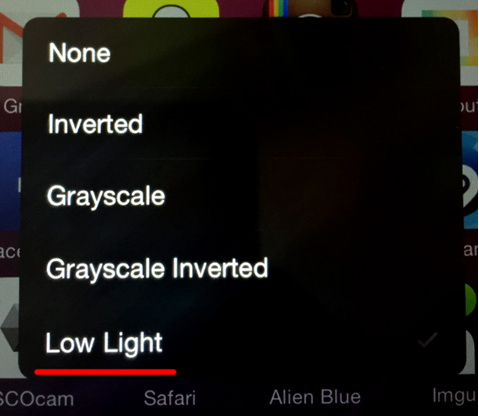As the latest Android flagship models, Samsung Galaxy S6 and S6 edge are impressive by their new traits. By reading reviews, you will have profound understanding about them. And now, let me give more details about them for you to decide whether to buy them or not.

1.Colors
Three colors are optional for Galaxy S6 edge, white, black, gold platinum respectively, while Galaxy S6 has four choices: white, black, gold and green. And the release date of the most unique model with blue-green has not been decided yet.

2.Storage & Battery
Instead of the previous micro SD memory card slots and the battery changeable design, Galaxy S6 & Galaxy S6 edge makes a significant change to adopt 32GB/64GB/128GB internal memory and built-in battery.

3.Wireless charging
Both Galaxy S6 and Galaxy S6 edge support wireless charging standards of Qi and PMA, which means that the phones can be charged as long as you have Qi or PMA. Of course, you can also buy a Samsung battery pedestal.

4.No more waterproof
Different from S5, Galaxy S6 and S6 edge are not waterproof anymore for their all-metal bodies and curved glass design, so they should be used carefully.

5.Samsung Pay
This two models support Samsung Pay, the newest mobile payment service of Samsung, which will hit the Korean and American market in summer this year.

6.Competitors
With such great design and new developed function, Samsung S6 and S6 edge face lot of competitors. For example, compared to iPhone 6, Galaxy S6 and S6 edge lacks microSD slot for storage expansion. In addition, the unreplaceable battery is inconvenient for user. So Galaxy S6 and S6 edge confront with the fierce competition with not only iPhone series, but HTC One M9, LG G4 and so on.

The information above gives you brief introduction about Galaxy S6 and Galaxy S6 edge. After reading the instructions on samsung galaxy traits, I believe that you have decided whether to purchase one when Samsung Galaxy S6/S6 Edge is released according to your preference.